Best Animation Tools for DIY Explainer Videos
An explainer video is a strong way for businesses to share their message and connect with their audience. You can use them to show off a product, make a complex idea simple, or advertise a service. Making these videos yourself is a good money-saving choice for new companies and small businesses.
If you’re wondering where to begin, the solution is to find the right animation tools. These tools can help you turn your ideas into reality. You don’t need to be a tech expert or have a big budget. This guide will show you some of the top animation tools for DIY explainer videos. They let you create videos that look professional and grab your audience’s attention.
There are various tools out there, from simple video editors you can drag and drop with, to complete branding platforms. No matter if you want 2D animations, live-action clips, or cartoon-style motion graphics, there’s a tool that can help. You can bring your vision to life and make your explainer videos really stand out.
Now, let’s check out the best animation tools for DIY explainer videos. With the right tools, your video marketing can improve greatly.
Key Takeaways:
- Animated explainer videos are valuable for businesses to communicate their message and engage their audience.
- Creating DIY explainer videos can be a cost-effective option for startups and small businesses.
- The right animation tools can help businesses produce high-quality animated explainer videos without the need for extensive technical skills or a large budget.
- There are various animation tools available, from easy drag-and-drop video editors to all-in-one branding platforms, each offering unique features and templates.
- Choose the animation tool that best fits your goals and preferences to create professional-quality explainer videos that captivate your audience.
Why Explainer Videos Are Essential for Every Business
Explainer videos are now a key part of marketing plans for companies big and small. They use cool visuals to explain what a product does and grab people’s attention. Since video marketing got popular, explainer videos are great at making more people know about a product or business.
Explainer videos are easy to share on social networks. This lets businesses spread their message far and wide really quickly. By creating videos that explain and interest people, companies can reach more potential customers. This can lead to more people buying what they’re selling.
People like to watch these videos to understand products or services better. Showing a product in action can make people trust and believe in it more. Actually, watching an explainer video makes someone more likely to buy the product.
The Power of Explainer Videos in Marketing Efforts
Explainer videos are crucial for keeping viewers interested. They mix pictures, sound, and stories in a way that sticks in people’s minds. They clearly share what makes a product special, setting it apart from others.
Explainer videos offer a seamless and engaging way to convey complex information, making them ideal for showcasing intricate product features or demonstrating the step-by-step process of using a service.
These videos also help websites turn visitors into customers and are good for SEO. Putting an explainer video on a site can make people stay longer and not leave as quickly. Search engines love video content, so websites with explainer videos often show up higher in search results.
In short, explainer videos are a must-have for businesses wanting to share what their product is all about, get more people to know them, and connect with those they want to reach. With the magic of visual storytelling, companies can hold viewers’ interest, sell more, and meet their marketing objectives.
The Benefits of Explainer Videos for Businesses:
- Visually engaging way to communicate a product’s value proposition
- Increased shareability on social media platforms
- Attract and engage potential customers
- Build trust and credibility with the audience
- Effectively demonstrate complex information and product features
- Improve website conversions and SEO efforts
The Benefits of Animated Explainer Video Software
Animated explainer video software is a big win for businesses. It’s perfect for both new and skilled video editors. They can make engaging animated videos easily. This software comes with cool templates, fonts, and tools to make animations or live-action videos pop.
Using animated explainer video software is also a smart money move. Businesses don’t have to pay for professional video makers. They can make great videos themselves. This saves money and still gets them awesome videos for marketing.
These videos are amazing for explaining tough ideas simply. They catch viewers’ eyes and break down info with cool visuals and stories. With this software, businesses can share their message clearly and memorably. This means viewers get it and remember it better.
“Animated explainer video software provides businesses with the tools to create professional-quality videos in-house, saving costs and allowing for greater creative control.” – Marketing Expert
Besides, animated videos are super shareable. They can be spread across websites, social media, and emails. Using these videos helps businesses grow their brand and reach more people.
With this software, businesses can make videos that fit their brand perfectly. They offer features to customize the look of the videos to match the company’s style. This makes the brand look consistent and professional.
In short, animated explainer video software is a top choice for making engaging videos. It’s useful for demos, tutorials, or telling your brand’s story. It lets businesses be creative and reach their audience effectively.

Exploring the Top Explainer Video Software Options
Creating DIY explainer videos is easier with the right tools. Many top-rated explainer video software options exist. They provide various features and functions for both businesses and individuals.
1. Animaker
Animaker is a favorite for making professional-quality explainer videos. It has customizable templates, music, and video editing tools. With Animaker, your ideas become engaging animations and visuals. It suits both beginners and experienced editors.
2. Biteable
Biteable’s interface is easy to use and comes with many video templates. Users can add their clips or pick from a huge content library. Biteable’s free plan is perfect for newbies. But the paid plus plan offers more creative options.
3. Toonly
Toonly focuses on cartoon motion graphics. It features an easy drag-and-drop interface and lots of animated characters and props. With Toonly, creating engaging explainer videos is simple and fun.
4. Renderforest
Renderforest does more than explainer videos; it’s also a branding tool. It offers logo creation, video editing, and graphic design features. Users can export videos in various sizes without watermarks. It also has an AI feature for turning scripts into videos.
5. Powtoon, Vyond, InVideo, and more
Other great software options include Powtoon, Vyond, and InVideo. They all have unique features and templates for creating explainer videos. Research to find the tool that fits your needs.
These powerful animation tools let you be creative. You can make explainer videos that share your message well. They are great for marketers, small business owners, and content creators. Such software helps make videos that impress your audience.
Animaker – A Versatile Explainer Video Software
Animaker is the top choice for making high-quality explainer videos. It has many features and tools for video making, GIF creation, and live video editing. This lets users express their creativity and bring their visions to life.
The software offers a wide variety of templates for animated and live-action videos. These templates make it easier to start your videos, saving time and effort. This is great if you want to quickly bring your ideas to the screen.
Animaker also has a large selection of fonts to help convey your message. You can enhance your videos with transitions, effects, and captions with its video tools. This helps make your videos look professional and engaging.
Besides animated videos, you can make GIFs and short videos with Animaker. Its versatility is perfect for businesses wanting to try different video formats. This way, they can catch their audience’s interest in various ways.
Animaker’s pricing plans start at just $20 per month for basic features and templates. For more advanced features like HD quality exports and access to premium content, there are higher-tier plans. This makes it easy to find a plan that fits your budget and needs.
Animaker is a powerful explainer video software that lets users make exciting videos. With features for video making, GIFs, and live video editing, it’s equipped to help you create amazing content. Making videos with Animaker is both easy and fun.
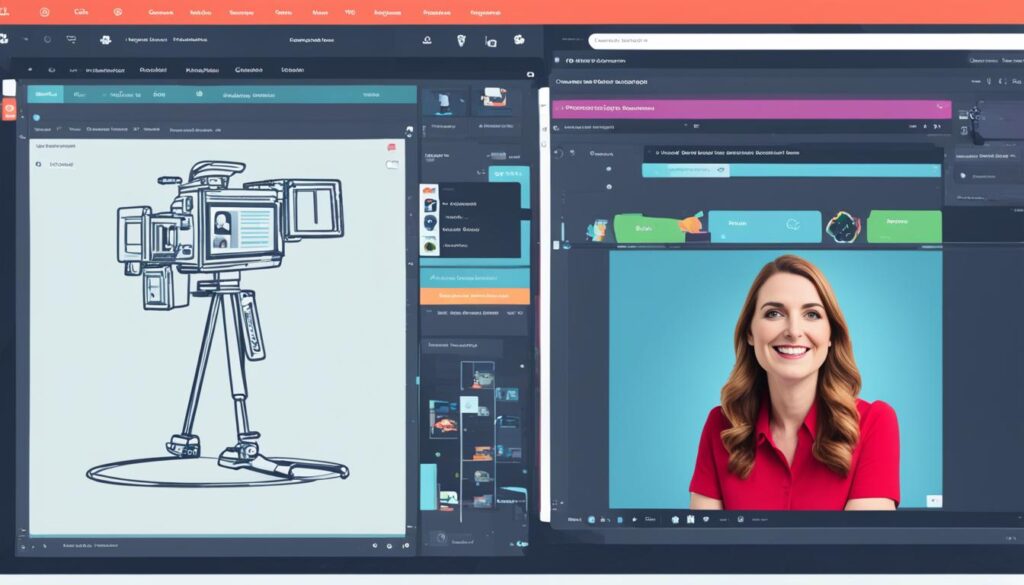
| Key Features of Animaker | Pricing |
|---|---|
| Video making | $20 per month |
| GIF and short video making | Starting at $20 per month |
| Live video editing | Higher-tier plans available |
| Diverse collection of templates | |
| Wide selection of fonts | |
| Video tools for transitions, effects, and captions |
Biteable – A Simple and Straightforward Video Maker
Are you searching for an easy-to-use video maker? Your search ends with Biteable. Its simple interface and many video templates simplify video making. It’s perfect for both beginners and seasoned video creators. Biteable has what you need to make your videos come alive.
Biteable is known for its huge selection of video templates. You can find a template for any event, from business to social media videos. Pick a template, add your text and media, and your video is ready. You don’t need any design skills.
Adding your own video clips to Biteable is easy. This lets you make unique videos that reflect your brand. Or, choose from lots of stock footage and images to make your video better.
Biteable lets you customize your videos to stand out. Change colors, fonts, and transitions to fit your brand. The drag-and-drop editor makes arranging and fine-tuning video elements simple. This ensures your video looks professional.
Biteable is great for work or fun projects due to its flexible and affordable plans. There’s a free plan for trying out the platform and making simple videos. For more features and premium templates, the Plus plan is $29 a month.
With Biteable, it’s super easy to create amazing videos. Start using Biteable today to make your video ideas a reality. Impress your audience with your videos.
Why Choose Biteable?
- User-friendly interface for easy video creation
- Wide array of video templates for various purposes
- Seamless integration of custom video clips and stock footage
- Extensive customization options to match your brand
- Affordable pricing plans to suit your needs
Customer Testimonials
“Biteable has revolutionized our video marketing efforts. We can now create professional-looking videos in a fraction of the time it used to take. It’s truly a game changer!” – Sarah Thompson, Marketing Manager at XYZ Company
“As a small business owner with no previous video editing experience, Biteable has been a lifesaver. I love how easy and intuitive it is to use. Highly recommended!” – John Smith, Owner of ABC Boutique
Comparison Table: Biteable vs. Competitors
| Feature | Biteable | Competitor A | Competitor B |
|---|---|---|---|
| Wide Array of Video Templates | ✓ | ✓ | ✗ |
| Integration of Custom Video Clips | ✓ | ✗ | ✓ |
| Stock Footage Library | ✓ | ✓ | ✓ |
| Customization Options | ✓ | ✓ | ✓ |
| Pricing | Affordable | Expensive | Moderate |
Toonly – A Simple Drag and Drop Video Editor
Toonly is perfect if you want to make cool cartoon motion graphics videos. It’s easy to use for both newbies and seasoned video makers. Toonly helps bring your ideas to life with its simple interface and many features.
Drag and Drop Interface
Toonly’s drag and drop setup makes editing videos easy. You don’t need to know about tech or animation to start. Just drag and drop objects like characters and backgrounds from the library to the canvas. This lets you create amazing videos.
Content Library
Toonly has a big library full of animated figures, props, backgrounds, and text animations. It’s great for all kinds of videos – whether they’re for explaining something, promoting, or teaching. Toonly also keeps adding new stuff, so you always have cool visuals to use.
Toonly is a top choice for anyone wanting to quickly and easily make engaging cartoon motion graphics videos. Its drag and drop interface and big library make editing videos fun and easy.
Pricing
Toonly has different pricing plans to fit what you need.
| Plan | Price |
|---|---|
| Standard | $39/month |
| Enterprise | $69/month |
These plans give you everything Toonly offers. They let you make great cartoon motion graphics videos without spending a lot.
With Toonly, you can be super creative and easily make videos that grab people’s attention. It’s great for both individuals and businesses wanting to boost their marketing. Toonly makes your videos stand out.
Renderforest – An All-in-One Branding Platform
Renderforest goes beyond video making. It’s a full-service platform to boost your brand visually. You can craft amazing explainer videos that grab attention. These videos clearly share your message with viewers.
Explainer Video Production
Renderforest shines in making explainer videos easy. It helps explain complex ideas or what makes your brand special. You don’t need to be a tech wiz thanks to customizable templates and animations. Creating pro explainer videos becomes a breeze.
Video Export
With Renderforest, exporting videos for different platforms is easy and keeps your brand looking sleek. You can share your videos on social media, websites, and more. They’ll always look great, without pesky watermarks.
Script-to-Video AI Feature
This tool even turns scripts into amazing videos automatically. Just enter your script, pick a template, and let Renderforest do its magic. This saves you time while keeping your videos top-notch. They get your message across effectively.
Try Renderforest for free or choose the paid plan at $4.99 per month. It’s a budget-friendly option for small businesses, startups, or marketers. For all your branding and video needs, Renderforest is easy and affordable.
Conclusion
Making animated explainer videos can be simple and affordable. With the best animation tools, you can make high-quality explainers yourself. Animaker, Biteable, Toonly, Renderforest, and others offer great features and templates for engaging videos.
If you’re a startup or small business, these tools are perfect. They have customizable templates and live editing. They fit various skills and budgets.
Pick the tool that matches your needs and start making professional videos. Animated explainers engage your audience, increase brand awareness, and enhance marketing.







