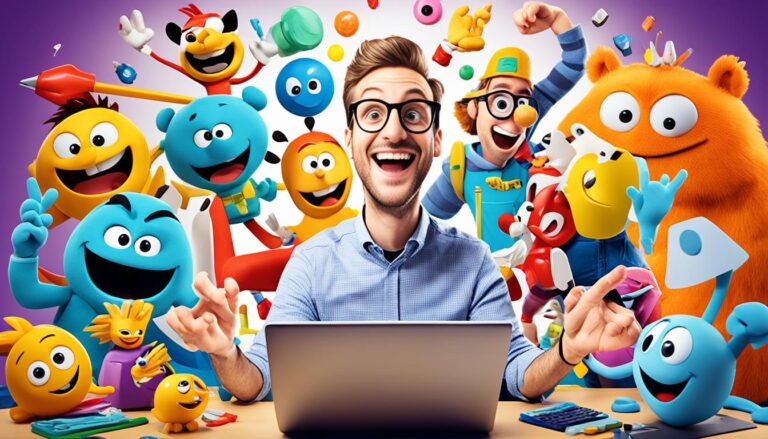How to Measure the Success of Your Animated Explainer Videos
Animated explainer videos help businesses share their products, services, or ideas in an easy and fun way. It’s key to check their success to understand their effect and improve your video marketing. We’ll look at various metrics and analytics to track how your animated explainer videos are doing and figure out their ROI.
- Monitoring view count provides insights into the reach and popularity of your animated explainer videos.
- Tracking audience engagement metrics such as likes, comments, shares, and subscriptions helps assess the effectiveness and impact of your video content.
- Play rate indicates how successfully your video thumbnail, title, and description entice viewers to watch the video.
- Conversion rates help assess the effectiveness of your video in driving specific actions and achieving your marketing objectives.
- Bounce rate estimates the level of interest and engagement beyond the video itself.
View Count
View count tells you how many times people have watched your animated explainer video. It shows your video’s reach and popularity. YouTube, Vimeo, and social media sites provide this data in their analytics. Note that what counts as a ‘view’ can vary by platform.
The Importance of View Count
View count is crucial because it shows how many times your video was watched. It tells you if people are interested in your content. This helps figure out if your video marketing is successful.
High view counts mean many people saw and liked your video. This can make your brand more known, get more customers involved, and possibly get more sales. A low view count suggests your video might need better content or more promotion.
View counts help see if your video meets your marketing goals. These goals could be more brand visibility, educating your audience, or increasing web traffic.
Tracking and Analyzing View Count
Use the analytics or insights section on your video’s platform to track view counts. YouTube and Vimeo give detailed data. This helps understand how popular your video is.
It’s essential to know how each platform counts views. YouTube needs 30 seconds of watching to count as a view. Facebook needs only 3 seconds. Knowing this helps you rightly assess your video’s success and compare it across platforms.
Optimizing View Count
Want more views? You can take steps to make your video more popular:
- Make engaging and relevant videos that your audience loves.
- Use the right keywords in your video title, description, and tags to show up in searches.
- Share your video on social media and talk to people who comment or ask questions.
- Work with influencers or experts to reach more people and their followers.
- Think about using paid ads to make your video more visible to specific people or interests.
These strategies can make your animated explainer videos more successful by increasing their views.
| Platform | Criteria for a View |
|---|---|
| YouTube | 30 seconds of watch time |
| Vimeo | 70% of the video’s duration or the first 30 seconds, whichever is shorter |
| 3 seconds of watch time | |
| 3 seconds of watch time |
Table: Criteria for a view on different platforms.
Audience Engagement
Audience engagement is key to the success of animated explainer videos. It measures how much viewers interact with your videos. This includes likes, comments, shares, and subscriptions. Tracking this lets you know how impactful your videos are.
Boosting engagement can be as simple as inviting viewers to comment or share your videos. This creates community and offers valuable feedback. It creates a strong connection between you and your audience.
To really boost involvement, make explainer videos interactive. Add clickable links or questions right in the video. These features make your videos more interactive and memorable.
Benefits of Audience Engagement
Engaging your audience brings many benefits to your videos and your marketing:
- Increased Reach: Likes, comments, and shares bring your videos to more people.
- Improved Visibility: High engagement tells platforms your video is worth promoting. This can help more people see your videos.
- Better Content Understanding: Talking with your audience gives insights into what they like. This helps you make videos they’ll love.
Using engagement strategies will make your explainer videos do better. It makes them more effective and impactful.
| Metrics | Description |
|---|---|
| Likes | The number of people who liked your video. |
| Comments | The discussions and feedback viewers leave on your videos. |
| Shares | How many times your video was shared on social media. |
| Subscriptions | How many viewers subscribed to your channel for more content. |
| Interactive Content | Parts of your video that viewers can interact with, like clickable areas. |
Play Rate
The play rate, or play-through rate, is key to gauging your animated explainer videos’ impact. It shows the percentage of people who press play on your video once they arrive at its page.
This rate shows how well your video’s preview elements work to catch people’s interest. A high play rate means your video’s look and text do a great job at drawing viewers in.
To figure out the play rate, just divide the total plays by the number of people who visit the page. This lets you know how many actually decide to watch your video after seeing it.
“A high play rate shows your video’s visual and text elements really pull viewers in.”
Boosting your play rate means making thumbnails, titles, and descriptions that grab attention. The thumbnail should hint at what the video is about. Your title and description should make clear why someone should watch.
To get your play rate up, consider these tips:
- Create eye-catching thumbnails that give a taste of your video content.
- Make your titles informative and direct, showing the video’s main point or benefit.
- Write short, interesting descriptions that summarize what the video covers.
- Use keywords in your title and description to help people find your video.
- Ensure your video lives up to what your thumbnail, title, and description promise.
- Keep track of your play rate stats to spot trends and areas to improve.
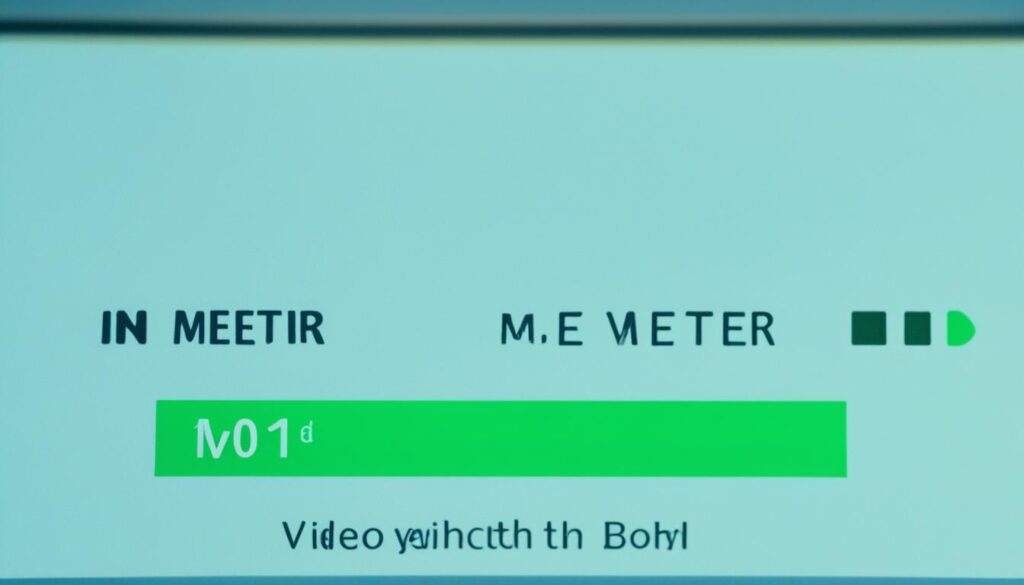
| Metrics | Calculation |
|---|---|
| Video Plays | Number of times the video was played. |
| Page Visits or Impressions | Number of times the video page was loaded or viewed. |
| Play Rate | (Video Plays / Page Visits) * 100 |
Conversion Rates
Conversion rates are crucial for judging how successful your animated explainer video is. They show how many viewers do what you want them to, like buy something or sign up. You can figure out if your video is working well in getting people to act by looking at these rates.
To find conversion rates, you divide the viewers who took action by the total viewers. This lets you see how effective your video is at getting viewers to act.
To boost conversion rates, try these tips:
- Clearly define your call-to-action (CTA): Your video should have a clear CTA. It can be text on the screen, something someone says, or a link to click.
- Optimize landing pages: Make sure your landing pages match your video’s message. Make it easy for viewers to do what you want them to on the landing page.
- Enhance video engagement: Make your video interesting and engaging. Use stories, visuals, and animations to keep viewers focused on your message.
- Streamline the conversion process: Make it simple for viewers to take action. Reduce the number of form fields, offer pre-filled options, and make the experience smooth to increase conversions.
- Analyze audience behavior: Look at how viewers interact with your video and use analytics to get insights. This can help you improve your video and marketing strategy.
Raising conversion rates needs constant work, like testing, refining, and watching closely. By using these strategies, you can make your animated explainer videos better and get more viewers to do what you want.
| Animated Explainer A | Animated Explainer B | |
|---|---|---|
| Number of viewers | 10,000 | 8,000 |
| Number of viewers who completed the desired action | 1,500 | 2,000 |
| Conversion rate | 15% | 25% |
The table shows a comparison between Animated Explainer A and Animated Explainer B. Animated Explainer B has a 25% conversion rate, which is higher than A’s 15%. This shows that B is better at getting viewers to act. By studying such data, you can refine your videos and marketing to get better results.
Bounce Rate
Checking the success of your animated explainer videos? Look at the bounce rate. This rate shows how many viewers leave after watching your video without doing anything else. It tells us how well the video keeps viewers interested.
A high bounce rate means viewers left because they didn’t find what they hoped for. To make viewers stay longer, you can take several steps:
- Create engaging video titles and thumbnails that match what your video is about. This makes viewers click because they’re truly interested.
- Optimize your site’s user experience: Your website should be easy to use, fast, and clear. Good design and easy navigation make for a better visit.
- Align your video content with audience preferences: Know what your viewers like and their concerns. Make your videos answer their questions and meet their needs.
- Provide relevant next steps: Guide your viewers to more information or products after they watch your video. This encourages them to dive deeper.
Using these tips, you can decrease bounce rates and boost how engaged viewers are with your videos. Remember, keeping viewers interested is key to your video marketing success.
Return on Investment (ROI)
Knowing how much money your animated explainer videos make is key to seeing if your marketing works well. Return on investment (ROI) gives insights on how your videos perform, helping you choose better strategies for success.
Several steps are needed to figure out your ROI:
- Tracking Conversion Rates: Look at how many viewers take action after watching your videos, like buying a product, signing up, or filling a form. These actions show your video’s power in encouraging viewers to do something specific.
- Estimating Production and Promotion Costs: Calculate the cost of making and sharing your animated explainer videos. This covers animation, scriptwriting, voice work, editing, and promotion expenses like social media ads or working with influencers.
- Calculating the Value of Conversions: Put a dollar amount on each action taken to see the financial effect of your videos. This could mean figuring out the average value a customer brings over time or the direct sales from each action.
Evaluating your ROI lets you see if your video content is working and guides you in improving your marketing. It’s crucial to keep an eye on your ROI. This way, you can tweak your video strategy to hit your business goals better.

Key Takeaways:
- ROI shows how much money your animated explainer videos make and if your marketing is working.
- To work out ROI, track how many viewers take action, estimate costs, and put a dollar value on each action.
- By regularly checking your ROI, you can better your video strategy and make decisions based on data for greater success.
Site Referrals
Site referrals are essential for measuring your animated explainer video’s popularity. They show how many websites link to your content. This helps you see how far and wide your video reaches. Plus, more links mean more visitors to your site, raising your online presence.
To get more site referrals, make your video engaging and worth sharing. Use great visuals, a strong story, and useful info to grab attention. This can make your video more likely to spread and bring in more referrals.
Every site that links to you, from blogs to video platforms, boosts your web presence and brings more viewers. More links give you a bigger chance to spread your video and get more leads for your business.
Site referrals do more than just bring traffic. They build your image and credibility in your field. When websites link to you, they are saying your content is top-notch. This can make more potential customers trust and choose your brand.
To show why site referrals matter, look at this table:
| Website | Referrals |
|---|---|
| Website A | 250 |
| Website B | 180 |
| Website C | 120 |
| Website D | 80 |
The table lists four websites and their referral numbers for your video. Website A has brought the most visitors, followed by Websites B, C, and D. Tracking these numbers shows you which sites bring the most viewers. This info helps you build better relations with these websites for future marketing.
To boost site referrals, focus on creating videos your audience loves. Meeting their wants and needs makes them more likely to share your content. This can get your video in front of more people on different platforms.
Feedback from Clients
Client feedback is key to evaluating how well your animated explainer video marketing is doing. It’s important to get customers to share their thoughts through comments, ratings, reviews, and testimonials after they watch your videos. This lets you know how satisfied they are. It also helps spot what’s working and what’s not in your video content. Plus, it points out ways to make your marketing even better.
By really listening to what clients say, you can make your animated explainer videos more on point. This way, they’ll match what your audience likes more closely. And that makes your marketing more effective overall.
| Benefits of Client Feedback: |
|---|
| 1. Understand customer satisfaction |
| 2. Identify strengths and weaknesses in video content |
| 3. Discover improvement opportunities |
| 4. Refine video marketing strategy |
| 5. Better align content with audience preferences |
Making an effort to get and use client feedback helps your animated explainer videos improve over time. Listening and reacting to what clients suggest boosts their satisfaction. It also increases engagement. In the end, this helps you reach your marketing goals.
Demographics Rates
Knowing who watches your videos is key to making great animated explainer content. It helps you know their location, age, gender, and what they like. This knowledge lets you create videos that really speak to them.
When you understand your audience’s demographics, you can choose the best strategy for your videos. Let’s look at the important demographics to consider:
Location
Where your viewers are located can shape your videos. You can tweak your content to fit local or global audiences. This means your videos will feel more personal for viewers around the world.
Age and Gender
Knowing the age and gender of your viewers helps shape your content. This way, you can make sure your videos hit the right note with different groups. It makes your videos more engaging.
Audience Preferences
Understanding what your audience likes guides you in making content they’ll enjoy. It’s about making videos that meet their interests and needs. This makes your content more compelling and likely to inspire action.
Gathering info on your audience’s demographics is crucial. It helps you make explainer videos that address their wants and problems. The better your videos match your audience, the more effective they’ll be.
| Demographic Factor | Importance |
|---|---|
| Location | Understanding your viewers’ location helps you tailor your content to specific regional needs and preferences. |
| Age and Gender | Customizing your videos based on the age and gender of your audience enhances engagement and connection. |
| Audience Preferences | Creating content that aligns with your audience’s preferences delivers a personalized and relevant experience that drives engagement. |
Conclusion
Checking how well your animated explainer videos do is key to better your video marketing. Track metrics like views, play rate, engagement, conversion, bounce rate, ROI, referrals from sites, feedback from clients, and who watches your videos. This way, you learn what works and what doesn’t.
Use what you learn to improve your videos. Keep an eye on these metrics to spot places to get better. Aim to make videos that truly speak to your audience. By doing so, you can use what works and change what doesn’t.
Measuring your videos well helps you see how far they reach and how effective they are. This lets you sharpen your video marketing, boost engagement, and get the most out of your investment. Let data guide your decisions. Create videos that grab and keep your audience’s attention.