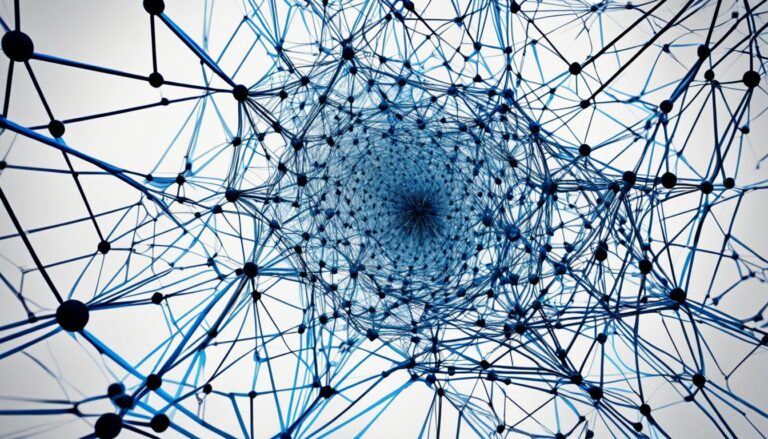Avoiding Common Pitfalls in Animated Explainer Video Production
Animated explainer videos are key in many brands’ marketing plans. They make complex info easy and fun to watch. But, some mistakes can make them less effective. Knowing these errors and how to dodge them lets you make videos that grab and teach your audience.
Key Takeaways:
- Lengthy videos can result in viewer disengagement, so keep your animated explainer videos concise and focused.
- Ensure that your script is well-structured and easy to follow, avoiding unnecessary complexities.
- Invest in high-quality visuals and professional audio to enhance the overall impact of your video.
- Shift the focus from features to benefits, highlighting how your product or service can solve the viewer’s problems.
- Always include a clear call-to-action at the end of your video to prompt viewers to take the next step.
Making Your Videos Too Long
When making animated explainer videos, think about how long they are. Viewers want quick summaries, not long details. Keeping your videos short is key to keeping their attention.
The average online video viewer’s attention span is about 8 seconds. With so much competing content, you must be brief but effective. Aim to keep your animated explainer videos under 2 minutes when you can.
Sometimes, you might need a longer video to fully explain your product or service. The perfect length depends on what you’re trying to achieve and the complexity of your topic.
It’s vital to balance informative content with simplicity to avoid overwhelming your audience. Making sure your video is to the point and engaging will help you meet your marketing objectives.
Choosing the right length for your explainer videos helps keep your audience engaged. This increases the chances they’ll watch the whole thing and improves your marketing success.
Recommended Video Length Guidelines
| Video Type | Optimal Length |
|---|---|
| Brand Introduction | 30-60 seconds |
| Product Overviews | 60-90 seconds |
| Tutorials and How-To | 90-120 seconds |
| Industry Insights | 2-3 minutes |
Remember, these lengths are just starting points. Adjust them based on what you’re showing and who you’re talking to. Always think about your viewers’ attention spans and your marketing plan.
Using a Jumbled Script
A jumbled script can affect how good animated explainer videos are. It can make the videos longer and harder to understand, which might make viewers stop watching. To keep viewers interested and make sure they understand, it’s important to make the script simple and only include what’s necessary.
A good script is easy to follow. It takes viewers through the main points without too much extra stuff. By focusing on what’s really needed, you can teach and interest your audience more.
Script Complexity: Keep it Simple, Yet Informative
Avoid making the script too complex. Aim for simplicity but still share important information. This way, viewers can get the main ideas without getting lost.
Think about who will watch your video. Make sure the script is easy for people with different knowledge levels to understand. This helps you reach more viewers and makes your message clearer.
The Power of Essential Information
“Simplicity is the ultimate sophistication.” – Leonardo da Vinci
It’s key to only include important information. Decide what points are most important and focus on those. Talk about what your product or service does best.
Viewers want useful information and solutions. Give them what they need, and you’ll grab their attention better.
Engaging the Viewer with a Seamless Flow
The way the script flows is very important for keeping viewers interested. A confusing script can ruin the viewing experience. Make sure your script goes smoothly from start to finish to keep viewers with you.
Set up the script so each part connects to the next. Use transitions to move smoothly between sections. This keeps viewers interested and following along.
The image above shows why script complexity matters in making good animated explainer videos. It has to be easy on the eyes and match the topic.
| Common Script Mistakes | Impact on Viewer Engagement |
|---|---|
| Including unnecessary details | Can overwhelm and confuse viewers |
| Lack of clear structure | May lead to disorganized information delivery |
| Overcomplicating concepts | Can alienate viewers with varying levels of knowledge |
| Disjointed flow | Can result in viewer disconnect and disengagement |
The table above shows the mistakes in scripts and how they affect how much viewers like the video. By avoiding these problems and keeping the script simple, clear, and flowing well, you can make animated explainer videos that both attract and teach your audience.
Using Low-Quality Visuals or Audio
When making animated explainer videos, high-quality visuals and top-notch audio are key. They help grab your viewers and get your message across.
Bad animation can make people lose interest fast. This might lead them to stop watching. Good visuals keep your audience watching from start to finish.
On the other hand, poor audio can harm your brand’s image. The sound should be clear and without any annoying noises. Bad audio makes for a bad viewing experience, hurting your video’s impact.
Pick visuals that fit your brand and catch the eye. They should support your message, making it stick in people’s minds. Also, choose styles and animations that uplift your content’s look.

Focus on the quality of both visuals and audio in your animated videos. Doing this keeps viewers interested and focused on what you’re saying. Remember, great visuals and sound show your brand’s professionalism. This makes your video more powerful to the audience.
Focusing on Features Instead of Benefits
Talking about your product’s features is good, but pointing out the benefits is even better. In animated explainer videos, it’s crucial to show how your product or service solves problems and makes life easier. Focusing on benefits draws in viewers and prompts them to act.
Why Focus on Benefits?
People watch animated explainer videos to find solutions. Highlighting your product’s benefits shows why your brand is the right choice. Instead of just listing features, show how your product improves their lives.
Engaging Your Viewers
Benefit-focused animated videos grab and keep attention better. They show viewers how your service meets their needs and solves issues. This builds an emotional connection, boosting engagement, loyalty, and conversions.
“By highlighting the benefits, animated explainer videos can better engage viewers and encourage them to take action.”
Driving Conversions and Sales
Understanding the benefits makes customers more likely to act. Showing how your product improves their lives prompts purchases or further engagement. Focusing on benefits is key to driving sales and conversions.
Example: Candle Company
Consider a candle company as an example. Rather than just saying your candles have high-quality wax and long burn times, talk about the calming ambiance they create. Highlighting the soft glow and relaxation helps connect with customer emotions, making your brand more attractive.
Benefit-focused animated videos effectively reach your audience. They demonstrate your product’s value and encourage customer action. Make sure your videos show how your offering solves problems and improves lives, giving a strong reason to choose your brand.
Forgetting a Call-to-action (CTA)
Every animated explainer video needs to wrap up with a clear call-to-action (CTA). This crucial part tells viewers what step to take next. It could be signing up for a demo, contacting your business, or downloading resources. A CTA guides viewers on what to do after the video ends.
Including a strong CTA at your video’s end can really pull viewers in. It encourages them to take the next step. This clear direction makes sure viewers know their next action.
A well-placed CTA can make viewers want to act right away. It can push them to buy, sign up for newsletters, or check out more of what you offer. Without it, viewers might just stop watching without doing anything else. This means you might miss big opportunities.
“Including a call-to-action at the end of your animated explainer video is like providing your viewers with a roadmap. It shows them the way forward and encourages them to take the desired action.” – James Johnson, Marketing Expert
Make sure your CTA stands out and is simple to grasp. It needs to match your video’s goal and give viewers a strong reason to act. This can mean asking for a free trial, signing up for newsletters, or visiting your site. A clear CTA boosts engagement and ups the chance of getting conversions.
Key Tips for Crafting an Effective Call-to-action
- Be clear and concise: Use simple language and clearly state what you want the viewer to do.
- Create a sense of urgency: Encourage immediate action by emphasizing limited-time offers or exclusive deals.
- Make it visually prominent: Use design elements like bold colors or animations to draw attention to the call-to-action.
- Offer value: Highlight the benefits the viewer will receive by taking the desired action.
By adding a clear CTA at the end of your videos, you guide viewers towards action, boost engagement, and increase conversions. Never overlook the importance of a powerful CTA to enhance your video’s effectiveness.
Getting Started with Creating Explainer Videos
Making animated explainer videos is now easier with third-party help. Companies like FATJOE offer expertise to streamline script development. This ensures your final video is high-quality. FATJOE specializes in either starting from scratch or using existing blogs to make engaging videos.
To begin, craft a compelling script that clearly delivers your message. A great script highlights your product’s key benefits. It should be short, clear, and fun to keep viewers interested.
Next, team up with a company like FATJOE to make your script visual. They have the skills to create attractive and engaging animated videos. This third-party collaboration boosts your video’s professionalism and impact.

Working with a company like FATJOE helps you tackle the hurdles of video creation. They support you from planning to production. This leads to effective videos that tell your brand’s story and connect with people.
Now, let’s dive deeper into animated explainer videos, their creation, and benefits. We’ve covered their significance, script importance, and working with experts.
What is an Animated Explainer Video?
An animated explainer video is a key marketing tool. It uses animations to tell a brand’s story and show its unique features. This type of video is a lively version of the classic “About Us” story. It catches the audience’s eye in a fun and informative way. These videos make complex ideas simple, especially in fields like software and gaming.
These videos connect brands with their audience. They grow brand awareness, loyalty, and trust. By sharing the brand’s story interestingly, they keep the viewer’s focus. They also make the main points memorable.
Animated explainer videos work well because they mix cool visuals with stories and clear messages. They show what makes the brand special. They also show how products or services help solve problems. These videos make viewers feel a connection, which boosts engagement and encourages them to act.
Benefits of Animated Explainer Videos as a Marketing Tool
Animated explainer videos offer big perks as a marketing tool:
- Engagement: The mix of cool animations, great stories, and clear messages grabs and keeps the viewer’s focus.
- Brand Awareness: They share the brand’s story and highlight what’s special, helping to make the brand known.
- Effective Communication: They make complex ideas simple and easy to get, making sure the audience understands and remembers.
- Increased Conversions: These videos have shown to boost conversion rates by clearly showing the value and prompting viewers to act.
- Shareability: They’re easy to share on social media, growing their reach and impact.
Animated explainer videos help brands tell their story in a visually engaging and compelling way, capturing the audience’s attention and delivering key messages effectively.”
Five Common Mistakes in Animated Explainer Video Creation
When making animated explainer videos, it’s key to dodge common errors that lessen their impact. Avoiding these mistakes lets you craft videos that grab and keep your audience’s interest, clearly getting your message across.
Mistake 1: Making the video too long
A big mistake is making videos too long. People’s attention spans are short, and long videos can bore them. Aim to keep your videos short and to the point, packing in all necessary information without dragging on.
Mistake 2: Using a poor or jumbled script
The script is crucial in animated videos. A messy or weak script muddles your video and confuses watchers. It’s important to simplify your script, making sure it’s straightforward and effectively shares your message.
Mistake 3: Creating visuals that are too complex
Good animation grabs attention. But, overly complex or busy visuals can overwhelm and confuse your audience. Aim for clean, simple designs that are attractive and make your main points stand out.
Mistake 4: Failing to make the video engaging and fun
Remember, explainer videos should entertain as well as inform. A boring video turns people off. Use stories, humor, and engaging plots to catch and maintain the viewers’ focus.
Mistake 5: Forgetting to include a call-to-action
Every explainer video should end with a clear call-to-action (CTA). Missing a CTA might leave viewers uncertain about what to do next, like visiting your site or buying something. Make sure your CTA is direct, compelling, and encourages quick action.
Avoiding these video creation mistakes is crucial for success. By ensuring your videos are brief, with a clear script, visually appealing animations, engaging content, and a strong CTA, you can effectively engage your viewers and meet your marketing objectives.
| Mistake | Description |
|---|---|
| 1. Making the video too long | Videos should be concise to maintain viewer interest. |
| 2. Using a poor or jumbled script | A clear and concise script is essential for effective communication. |
| 3. Creating visuals that are too complex | Simple and visually appealing animations are more effective. |
| 4. Failing to make the video engaging and fun | Entertaining videos capture and hold viewer attention. |
| 5. Forgetting to include a call-to-action | A clear call-to-action prompts viewers to take the desired next step. |
Conclusion
Creating effective animated explainer videos is key to sharing your brand’s message. Avoid common mistakes and follow best practices to make your videos engaging and impactful.
Videos should be short. People have limited attention spans, making it important to be brief yet informative. Keep it focused on what matters to your audience.
Your script should be simple and clear. Aim to highlight your product’s or service’s benefits to grab attention.
Don’t use low-quality visuals or sound. High-quality animation and professional audio make your videos more credible and enjoyable.
Focus on how your product or service can change lives. By emphasizing benefits, not features, you connect more deeply with your audience.
A clear call-to-action at your video’s end is essential. It tells viewers what to do next, whether signing up or visiting your site.
Using these tips can improve your explainer videos. Well-made videos will capture your audience’s attention and help achieve your brand’s goals.