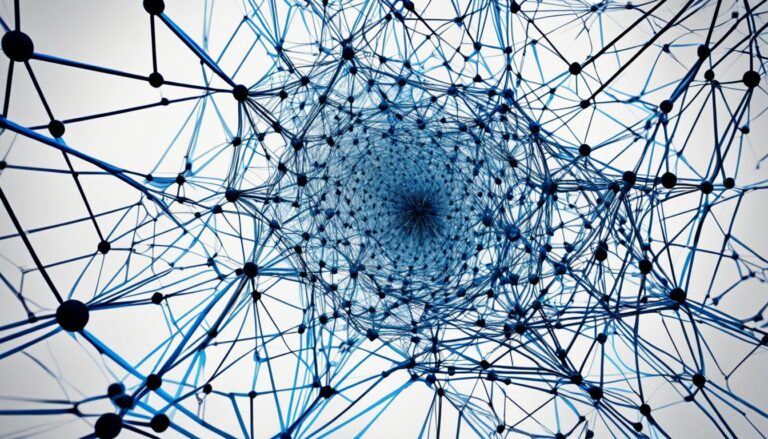Best Practices for Animated Explainer Video Storyboards
Animated explainer videos grab your audience’s attention and teach them. Creating a storyboard is key for a successful video. It acts as a visual plan, helping organize thoughts and get everyone on the same page.
If you’re new to storyboarding or want to get better, you’re in the right place. We’ll walk you through it all. You’ll learn the importance of storyboards, set goals, write a script, sketch scenes, and describe them. All to make an awesome storyboard for your video.
Key Takeaways:
- Storyboarding is critical for making animated explainer videos.
- A good storyboard organizes thoughts, unites teams, and makes production smoother.
- There are various storyboard types: traditional, thumbnail, and digital.
- Storyboards guide the production process, keeping things clear and avoiding confusion.
- To craft an amazing storyboard, decide on goals, script it out, illustrate scenes, choose a visual style, and include descriptions.
What Exactly Is a Storyboard?
A storyboard is a way to plan out an animated video. It shows how each part of the script will look. And how it will match with the voiceover.
It lets you see the video before it’s made. This helps make sure the story flows right. It’s a key tool in making a video.
A storyboard is like a map for making a video. It breaks the script into scenes. And shows how each scene will be shown.
Let’s say you’re making a video about a new product. The storyboard would show the start, the middle, and the end. Like the problem, the product’s perks, and then asking viewers to act.
With a storyboard, you match visuals to the script. And plan their animation. This helps make a video that’s clear and grabs attention.
The Benefits of Storyboarding for Animated Explainer Videos
Storyboards bring a lot of perks to video making:
- Visual Organization: They help you layout your ideas. This makes the video logical and structured.
- Unifying Team Visions: They act as a common guide. This keeps everyone on the same page about the video’s look and feel.
- Simplifying the Production Process: They break the video into scenes. This makes planning and making the video easier.
- Ensuring Effectiveness: They let you spot and fix problems early. This makes sure your video delivers your message right.
Overall, storyboarding is vital for making an animated video. It gives you a clear plan and helps guide the video’s creation.
Popular Types of Storyboards
There are three main storyboards for explainer video production. They are traditional, thumbnail, and digital storyboards.
Traditional Storyboards
Traditional storyboards use ink or pencil for sketches. Storyboard artists draw scenes and characters, bringing the script to life. These drawings help visualize the video and guide the final product.
Thumbnail Storyboards
Thumbnail storyboards are smaller, rough sketches. They show the main shots and camera angles quickly. Even without much detail, they help explore visual concepts early on.
Digital Storyboards

Digital storyboards are made with software like Adobe Illustrator and Photoshop. They give a cleaner look of the end video. These storyboards let animators add movement to sketches, showing how scenes flow.
Each storyboard type has its benefits. The choice depends on what the video team prefers. Traditional storyboards offer an artistic touch. Thumbnail and digital ones make editing easier and quicker.
Why Do You Need a Storyboard for Explainer Video Production?
A storyboard is very important in making explainer videos. It works as a visual guide. It helps put ideas in order, brings the team together, makes production easier, and makes the final video better. With a clear plan and pictures of the video’s content, a storyboard is key to making a good explainer video.
Storyboards let you see the video’s flow before it’s made. They help plan out scenes and how they change. This ensures the story is smooth and keeps viewers interested. By showing the big ideas visually, a storyboard helps find and fix any story problems early on.
A carefully made storyboard helps everyone on the team understand the plan. It aligns creative ideas and makes sure all understand the video’s goals and looks.
A storyboard also makes the production process easier. It gives clear directions to the team. This avoids confusion and saves time. With a storyboard, the team can focus on creating great visuals without wasting time guessing.
The success of an explainer video depends on its message being clear. A storyboard lets you review and improve scenes. This makes your video more interesting and convincing. It ensures your message reaches the audience well.
Using a storyboard in video production is very important. It organizes ideas, unites the team, streamlines production, and improves the video. A visual plan helps make a project run smoothly. This leads to a quality explainer video that delivers your message clearly.
How to Create a Killer Storyboard for Explainer Videos
Making an awesome storyboard is key for your explainer video’s success. It helps you see your video in advance. This ensures your message hits the mark with your audience. Here’s how to make a great storyboard:
- Create a Script: First, write a good script that tells your video’s story. It should clearly show your main message, who it’s for, and what you want to achieve.
- Blank Slides and Drawing Scenes: Start with empty slides and draw the scenes from your script. Focus on the big moments and visuals that help tell your story.
- Add the Script: Put your script on each storyboard slide. This links your pictures and story, making sure they flow together well.
- Break Down into Slides: Split your script into slides for different scenes or points. This organizes your story visually, making it easier to follow.
- Define Visual Style: Pick a visual style that fits your brand and speaks to your audience. Choose colors, fonts, and graphics that look good together.
- Make a List of Graphics: Decide on the drawings and pictures you need for each part. This way, you have all your visuals ready for making the video.
- Sketch the Story: Use your drawing talent to bring each part of the story to life. Aim to show emotions and clearly share your message.
- Include Text Descriptions or Animator Notes: Add notes for the people making the video. Tell them about any special moves, changes, or effects that the video should have.
Follow these steps to build an amazing storyboard for your video. A good storyboard makes making the video smoother. It also makes sure your video grabs your audience’s attention and teaches them something.
It Helps Lower Your Production Budget
Creating an explainer video can be costly. Keeping your production budget low is important. Storyboarding is a great way to save costs during production.
A storyboard acts as a visual plan for your video. It keeps everyone involved on the same page. This cuts down on misunderstandings and lessens the need for changes.
With a storyboard, your team knows what to create. This makes the production smoother. And it saves you both time and money.
Storyboarding helps spot problems early. You can then solve them without spending a lot. This way, you avoid expensive graphics or complex animations that are over budget.
Using storyboards for your video helps control costs. It leads to fewer do-overs and uses resources effectively. A good storyboard means you spend less but still make a great video.
Building a Great Storyboard for an Explainer Video
A storyboard is super important for making a great explainer video. It’s the plan everyone agrees on before starting the work. It makes sure the artists know exactly what to draw and animate. This makes working together smooth and makes the final video look awesome.
A good storyboard makes everything easier and cheaper. It gives clear directions so there’s no confusion. This means fewer do-overs. You save time and money, and still get a quality video.
When making a storyboard, it’s crucial for the artists and animators to work together. A detailed storyboard helps artists draw the vision. Then, animators can add movement the right way. This teamwork makes the video look good and flow well.
A storyboard also lets the client see what the video will be like. They can see the story, how it looks and moves. This way, they can give their thoughts early on. It keeps everyone on track and avoids wasting time and money.
Creating a solid storyboard is the first big step in making an explainer video. It helps everyone communicate and work together better. It makes sure the video tells the story well and looks great. In the end, a good storyboard means a video that grabs the audience.
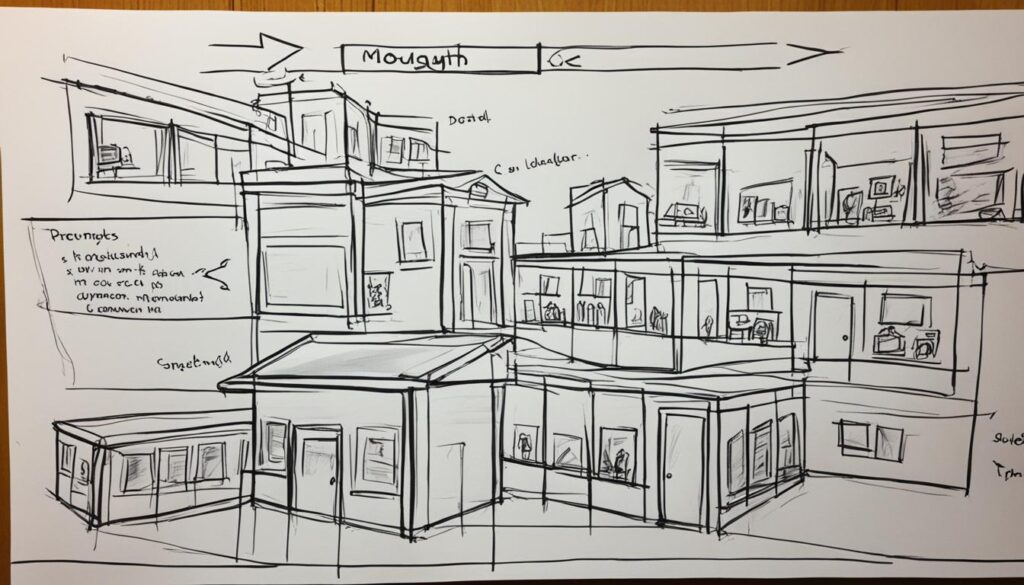
How to Create a Storyboard for an Explainer Video
Making a good storyboard is key for your explainer video. You can use Powerpoint, Keynote, or Slides to make it simple. These tools help you organize your ideas well.
Follow this guide to make a storyboard for your video:
- Add the Script: Start by putting your script on the storyboard slides. This sets the story flow and matches visuals with your message.
- Sketch the Visuals: Draw the main visuals on each slide. You can use clip art, stock images, or your own sketches. These images help show your concept clearly.
- Describe the Motions: Explain how visuals should move or change. Be clear to help animators follow your idea.
- Create an Asset List: List everything needed for each scene, like graphics or animations. This organizes production and makes sure you have all you need for your video.
Starting with clip art or sketches is good to show your team the visual plan. After making your first storyboard, share it with your team and audience. Their thoughts can improve the storyboard before you start making the video.
A strong storyboard sets the foundation for a great explainer video. It helps you see your ideas, tell a coherent story, and directs the production team. Your video will connect better with your audience this way.
Tips to Help You Build a Great Storyboard for an Explainer Video
To make a great storyboard for your explainer video, follow these steps. They ensure a smooth production flow and a visually stunning video. Here are a few tips to craft an effective storyboard:
- Mock up visuals: Don’t worry if you’re not good at drawing. Use clip art or stock images to outline your video’s visuals. This will help you show each scene clearly. It also makes sharing your vision with the team easier.
- Use icons: Icons are super useful in storyboards. They can simplify complex ideas. This makes your storyboard more straightforward and interesting.
- Sketch scenes with detail: When drawing your scenes, add plenty of details. Show what characters, backgrounds, and props look like. This way, illustrators and animators will know exactly what to do.
- Use basic language: Write instructions and descriptions in simple language. This makes it easier for everyone to understand. Stay away from hard terms and jargon.
- Describe assets with specificity: Be specific about what each scene needs. Include size, color, and where things go. Also, describe any animations or movements. This helps create a precise vision for each scene.
Using these tips will help you craft a storyboard. It will clearly share your ideas. And it will lay the groundwork for a successful explainer video.
Conclusion
A well-made storyboard is key to a great explainer video. It organizes ideas and brings teams together. It also makes the production smoother. With creativity and good practice, your video can be both beautiful and meaningful.
Storyboards act like a map for your team, making things clear and improving talk. They make sure your video does what you want by showing the story early. This saves money and time, keeping everyone united.
Putting effort into your storyboard leads to a winning explainer video. Plan well, write a good script, and choose images that tell your story. This way, you can share your ideas well and capture your audience.