Key Metrics to Track for Animated Explainer Videos
Animated explainer videos are great for getting your audience’s attention, raising brand awareness, and increasing sales. But to really get the most out of your videos, it’s important to keep an eye on key metrics and analytics. Knowing how your videos perform helps you make decisions based on data. This boosts engagement and helps you reach your objectives.
By tracking metrics, you can see how well your animated explainer videos are doing and find ways to make them better. It’s important to look at metrics such as how many people watch your video, how often it’s played, and how engaged viewers are. Other metrics to watch include how much your video is shared on social media, its click-through rate, conversion rate, and what feedback you get. This information is crucial for knowing how effective your videos are.
Key Takeaways:
- Tracking key metrics is essential for understanding the performance of your animated explainer videos.
- Metrics like view count, play rate, engagement, and social sharing provide insights into the reach and popularity of your videos.
- Click-through rate and conversion rate help measure the effectiveness of your videos in driving action and achieving your goals.
- Feedback from viewers offers qualitative data on audience satisfaction and areas for improvement.
- Utilize tools and platforms like Wistia, YouTube, Vimeo, and Google Analytics to collect and analyze these metrics effectively.
Metrics and Analytics for Explainer Videos
Measuring the success of explainer videos involves a variety of metrics and analytics. These tools offer valuable insights into how well your videos perform. By monitoring these indicators, you can learn what works. This helps in making improvements for better results.
The Essential Metrics for Explainer Videos
Consider tracking these key metrics closely:
- View count: This shows how popular your video is. It counts the views to measure reach. This count is crucial for gauging performance.
- Play rate: This tells you who clicked to watch your video on places like your site or social media. It shows if your video looks appealing. This helps in understanding viewer interest.
- Engagement: It’s important to see if people are really watching your video. This metric checks how much of your video people watch. High numbers mean your video keeps people’s attention.
- Social sharing: This tracks how often your video is shared online. It indicates if people like your video enough to share it. Sharing can help your video reach more people.
- Click-through rate (CTR): CTR measures if people take action after watching your video. A higher CTR means your video encourages viewers to act. This is a sign of effective content.
- Conversion rate: This checks if viewers do what you want after watching. It could be signing up or buying something. High conversion rates mean your video is successful in its goals.
- Feedback: Although it’s about opinions, feedback is very important. It helps you know if viewers liked your video. This allows you to make your videos better and more engaging.
By looking at these metrics, you can fully understand how your explainer videos are doing. You’ll know which areas need work. Let’s dive deeper into each metric and its role in video success.
Tools and Platforms for Explainer Videos
There are many tools and platforms to help you understand how your explainer videos are doing. These can give you important info to make your videos better and meet your goals. Let’s look at three well-liked ones:
1. Wistia
Wistia is a professional site for video hosting. It gives you deep analysis for your explainer videos. You can check things like how many people watched, how much they watched, if they shared it, and if it made them take action. This info helps you see if your video works and what you can do better.
2. YouTube and Vimeo
YouTube and Vimeo are good if you don’t want to spend money. They let you see basic stats like how many watched your video, how they interacted, if they shared it, and more. These insights are simpler than Wistia’s but still useful for understanding your video’s impact.
3. Google Analytics
Google Analytics lets you see how your explainer video does on your site or landing page. You can learn about views, how much people watched, their actions, and even how it helps your business. Adding Google Analytics to your site or video platform gives you a full picture of your video’s success.
These tools give you different ways to check on your explainer videos. Whether you need detailed analysis or just the basics, they help you know how well your videos are doing. You can figure out how to make them better and more engaging for your audience.
| Tool/Platform | Key Metrics | Price |
|---|---|---|
| Wistia | View count Play rate Engagement Social sharing Click-through rate Conversion rate Feedback |
Paid (Pricing varies) |
| YouTube | View count Engagement Social sharing Click-through rate Feedback |
Free |
| Vimeo | View count Engagement Social sharing Click-through rate Feedback |
Free (with paid plans for advanced features) |
| Google Analytics | View count Play rate Engagement Click-through rate Conversion rate ROI |
Free |
Importance of View Count
View count is key when measuring your explainer videos‘ reach and popularity. It shows how many times your video was watched. This tells you how wide your video has spread.
But, view count alone doesn’t tell you everything. It shows reach and popularity but not engagement or conversion. High views mean people noticed, but not how they interacted.
For real success, look at other measurements too. Play rate, engagement, and more help you understand and improve your video’s impact. You’ll know what works and meet your goals better.
Let’s look closer at these metrics and their role in successful explainer videos.
The Role of View Count in Measuring Video Reach and Popularity
View count tells you how many times your video was seen. It gives a basic idea of your video’s impact. But it’s not the whole picture.
High views mean interest, but other metrics are crucial too. Low engagement or conversion with high views means you’re not fully reaching your audience.
While tracking views, also consider other metrics for a full performance picture.
Measuring Video Reach and Popularity with View Count
View count shows the breadth of your videos’ audience. It’s good for gauging initial interest and audience size.
This helps spot popular videos and understand viewer trends. This info lets you tailor your strategy for better content.
But remember, combine view count with other metrics for a full performance view. This leads to better engagement and conversion strategies.
View count alone won’t spell success. Diving into multiple metrics offers insights for enhancing your explainer videos‘ effectiveness.

Play Rate and Its Significance
Play rate is key to knowing how successful your videos are. It shows the percent of viewers who click on your video. This happens after they see it on a site, a landing page, or social media. It tells you how appealing and relevant your video’s thumbnail, title, and description are.
A high play rate means your video meets your audience’s expectations. It shows you’ve grabbed their attention. This leads to more engagement and interaction, making your video more effective.
You can boost your play rate by enhancing your video’s look. Make your video thumbnails eye-catching and your titles exciting. Also, write descriptions that make people want to watch your video.
Putting effort into improving your video’s play rate is worthwhile. It creates a great first impression, increases engagement, and maximizes your video’s impact. So, focus on making your video’s thumbnail, title, and description engaging from the start.
Measuring Engagement with Your Videos
Engagement is key to know if your videos are a hit or miss. It’s about seeing if people watch your video till the end or to a specific part. This helps you understand how much your video catches and keeps viewer interest. Videos with high engagement show that they are interesting and valuable to the audience.
It’s important to know how much your audience sticks around. Looking at engagement data helps find what parts of the video people love and what needs work. This insight is crucial. It helps you tweak your strategy to make videos that people want to watch all the way through. As a result, your videos will perform better and keep viewers engaged longer.
Smart marketers realize that engaging videos are crucial. High engagement means your video strikes a chord with your audience. It also boosts the chances of viewers wanting more and staying loyal to your brand. So, focus on measuring engagement, understanding your viewers, and making videos that add value and keep them coming back for more.
To boost engagement, your videos must be compelling and useful. Think about including stories, eye-catching visuals, and emotional connections to interest your audience. When your content meets what your audience likes, it grabs and keeps their attention better, boosting overall engagement.
But remember, it’s not all about the number of views. True engagement means leaving a lasting impression and getting viewers to care about your content. Keep your focus on making videos that are valuable. This will help you leave a significant mark on your audience.
Make the Most of Engagement Metrics
Using engagement metrics wisely can give you deep insights into your video’s success. Here are some tips to get the most from these metrics:
- Monitor average watch time: Keep an eye on how long people watch your video. This can show you where they lose interest, so you can keep them hooked.
- Analyze audience retention: Seeing how many people watch your video from start to finish can highlight what works and what needs a bit more love.
- Experiment with different video lengths and formats: Try out various lengths and styles to see what your audience prefers. This can help keep them engaged and interested.
By using what you learn from engagement metrics, you can make your videos better and more impactful. Your aim should always be to provide great value to your viewers.
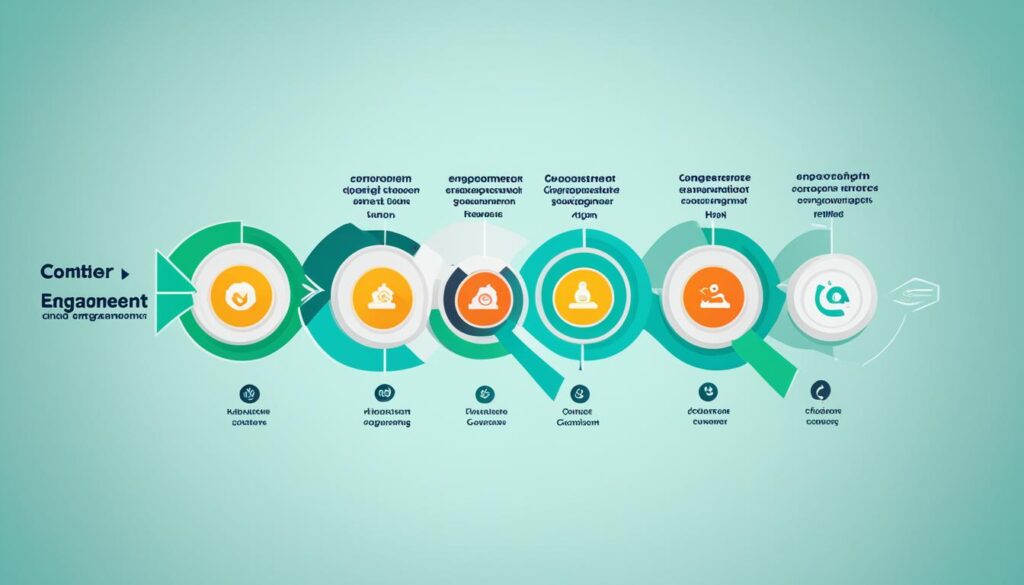
Importance of Social Sharing
Social sharing is key to the success and spread of your videos.
When viewers like your content, they often share it. This makes your video more reliable and well-liked among your audience.
Viewers sharing your video help spread the word. It’s like they’re telling others your content is good. This can bring in more viewers.
Sharing a video is like giving it a thumbs up. It shows the viewer thinks highly of your content. This can make your video popular.
When your video goes viral, it can reach millions. This is a big chance for your brand to get noticed. More people will know about your brand, visit your website, and you might even get new business opportunities.
Remember, social sharing isn’t the only success sign. While it’s great, it doesn’t directly show if viewers are loyal or if it makes money. Yet, it can definitely help make your video more popular and reach your goals.
“Social sharing acts like an online recommendation. It makes your message louder, broadens your audience, and uses your viewers’ influence. The impact of social sharing on your videos’ success is huge.” – John Smith, Social Media Expert
Want more people to share your videos? Try these tips:
- Make content that entertains, educates, or inspires your viewers.
- Make sure your videos stand out on social media with great thumbnails and titles.
- Put social share buttons easy to find so viewers can share with a click.
- Talk to your audience on social media. Answer comments, start chats, and share info they’ll find useful.
| Social Sharing Metrics | Importance |
|---|---|
| Number of shares on social media platforms | Shows how viral and wide-reaching your video is |
| Number of referrals from social media platforms | Tells you how good sharing is at getting viewers |
| Engagement metrics on shared posts (likes, comments, reactions) | Helps understand how people react to and engage with your video |
Tracking Click-Through Rate
Click-through rate (CTR) helps you see how well your videos make people act. It’s the share of viewers who click on a link or button after watching. A higher CTR shows your video is good at getting viewers to act. This could be visiting a site or buying something.
To make your videos get a higher CTR, try these tips:
- Create a clear and prominent call-to-action: Your video should have a clear message on what to do next. This could be clicking a link, subscribing, or sharing. Make this call-to-action pop out visually.
- Include clickable annotations or cards: Use annotations and cards to make parts of your video clickable. This can point viewers to more resources or related videos. Plan where to put these to grab attention.
- Optimize video thumbnails: The first thing people see is your thumbnail. Pick one that looks good and shows what your video is about. Think about adding text or arrows to highlight key points.
Always check your videos’ CTR. See which ones are not doing well and try new strategies to boost their performance. Keep improving your methods to drive more action. This way, you’ll get better results.
Why Click-Through Rate Matters
“A high click-through rate indicates that your video content is engaging and persuasive, compelling viewers to take the desired action.”
Click-through rate is crucial as it shows if your videos make people act. A high CTR means your content is both engaging and persuasive. By focusing on CTR, you can fine-tune your videos. This helps increase both viewer involvement and action.
Measuring Conversion Rate
The success of your animated explainer videos mainly rides on the conversion rate. This figure shows how many people act after watching. It tells you if your videos are hitting their mark or not. The action varies from signing up for newsletters to making purchases.
Keeping an eye on the conversion rate sheds light on how satisfied your audience is. It also shows how well your video campaigns are doing. By understanding this, you know the return you’re getting from your videos. This helps make better decisions to boost their effectiveness.
It’s vital to check if your video content aligns with what you want viewers to do. Ask yourself if your videos clearly share the value of your offering. Also, consider if they are convincing enough to get viewers to take the next step.
Optimizing Conversion Rate
To lift your animated explainer videos’ conversion rate, try these tips:
- Clear Call-to-Action (CTA): Make sure your videos have an obvious CTA. It should lead viewers to act.
- Relevant Landing Page: Send viewers to a page that matches your video. This makes it easy for them to act.
- Engaging Video Content: Produce content that’s both enjoyable and informative. It should clearly highlight the advantages of the action.
- A/B Testing: Play around with various video elements and CTAs. See which ones bring the best conversion rates.
Follow these strategies and keep an eye on conversion rates to refine your videos. This will help boost engagement and meet your objectives efficiently.
Tracking Conversion Rate with Google Analytics
Google Analytics is great for getting to grips with your videos’ conversion rates. It lets you set goals and track who completes actions like filling forms or buying, after viewing.
In Google Analytics, the Conversion section shows detailed reports. You’ll see which videos are helping with conversions. This insight is key for making your video content even better.
Google Analytics also lets you put a dollar value on each conversion. This shows how your videos are affecting your bottom line. With this info, you can work out the return on investment. It helps decide how to distribute your budget and improve your strategy.
| Conversion Metrics | Description |
|---|---|
| Conversion Rate | The percentage of viewers who completed the desired action. |
| Goal Completions | The number of times the desired action was completed. |
| Conversion Value | The monetary value assigned to each conversion. |
| Conversion Funnel Visualization | A visual representation of the steps users take before completing the desired action. |
Using Google Analytics, you can deeply understand your conversion rate. This helps you fine-tune your campaigns. Ultimately, it maximizes your animated explainer videos’ success.
Conclusion
Tracking key metrics for animated explainer videos is key to understanding how they perform and boosting engagement. Metrics like view count, play rate, and engagement tell you how to improve your videos for better results.
Wistia, YouTube, Vimeo, and Google Analytics are great for collecting and analyzing these important metrics. They offer helpful features and insights to better understand your audience and make smart decisions for your video strategy.
To make your animated explainer videos more successful, focus on using these metrics effectively. Optimize your video thumbnails and titles to get more views. Create interesting and valuable content to keep people watching. Use social sharing to make your videos spread further. Always look at your metrics and feedback to keep improving your videos. This will help drive brand awareness, conversions, and improve your videos’ overall performance.







