Making Animated Explainer Videos Accessible for All
Animation is a powerful tool that changes how we learn and communicate. Animated videos can draw in audiences and make hard topics simple. It’s important to make sure these animations can be seen and understood by everyone.
In this article, we’ll talk about why making animations easy to access is key. We’ll share tips and tricks for making videos that everyone can enjoy. If you’re into animation or making content, this will help you reach and help more people.
Using these ideas, your animations will not just look good. They’ll also be easy for people with different needs to enjoy.
Are you ready to learn how to make animations everyone can watch? Let’s get started!
Key Takeaways:
- Animated videos can connect with lots of different people.
- To help everyone see them, add audio descriptions, use clear colors, and easy-to-read text.
- For those who listen, provide closed captions, subtitles, and describe the audio.
- Make your story clear, avoid too much going on visually, and use timing well for those with cognitive needs.
- Thinking about media players and tech that help people access your videos is also key.
Creating transcripts and captions makes your animations more accessible and easier to find.
Make sure your animations match your message and let viewers control them.
Following rules like WCAG and Animation Principles makes your videos more accessible.
Always test your videos and ask for feedback to make them better for everyone.
Keeping these points in mind will help make your animated videos open to all. This brings inclusivity and ensures your message reaches everyone.
Ensuring Visual Accessibility
To make animated videos easy for everyone, we must focus on visual accessibility. This means using strategies so that those with vision problems or difficulty reading can enjoy and understand the content.
Audio Descriptions for Enhanced Understanding
Audio descriptions are crucial for making videos accessible. They provide spoken details of what’s happening on screen. This lets people with vision issues grasp the full story of the video. Hence, audio descriptions help everyone enjoy animated stories fully.
Color Contrast for Improved Visibility
Good color contrast makes videos easier to see for everyone. It’s vital for helping those with color blindness or low vision. When videos use contrasting colors, they become clearer to all viewers. This step ensures our videos can be enjoyed by the widest audience possible.
Clear and Readable Text for Easy Comprehension
Using clear and readable text is important too. This means picking fonts and sizes that are easy to read and giving the words enough space. People who find small or complex fonts challenging will find this approach helpful. This practice helps everyone follow along with the video content without strain.
We improve how inclusive animated videos are by including audio descriptions, enhancing color contrast, and ensuring text clarity. This way, videos become something everyone can enjoy and understand.
Promoting Auditory Accessibility
Making content accessible for those with hearing impairments is vital. By adding special features, animators can open up their videos to more people. This makes animated content enjoyable for everyone.
Closed Captions and Subtitles
Adding closed captions or subtitles is key. It helps people with hearing issues enjoy animated videos. Closed captions show dialogue and sounds in text.
Subtitles turn spoken words into text. They help viewers who find it hard to process sound. Everyone can follow the story this way.
Audio Description
Audio descriptions are also crucial. They help people who are blind or have vision problems understand what’s shown visually. Descriptions talk about charts, diagrams, and visuals.
This way, even more viewers can get the full story. Working with experts ensures these features are done well. They make sure captions and descriptions are accurate.
“Closed captions and audio descriptions make animated videos accessible to individuals with different hearing abilities, thereby empowering them to enjoy and understand the content.”
Ensuring Cognitive Accessibility
It’s key to keep cognitive accessibility in mind when making animations. This makes sure everyone can enjoy them. Using clear and concise narratives helps lower the cognitive load. This makes the animation easier to understand.
To avoid overwhelming viewers, don’t pack the visuals with too much detail. Keep the design simple and the message clear. This helps viewers focus on the story without getting distracted.
It’s also crucial to get the timing right. Give viewers enough time to take in the information. This might mean slowing down or extending parts of the animation. Doing so ensures everyone can get the message.
“Creating animations with cognitive accessibility in mind involves employing clear and concise narratives to minimize cognitive load.”
Following these guidelines makes animations accessible to all. This improves the experience for viewers with cognitive disabilities. It allows them to equally enjoy digital content.
Benefits of Clear and Concise Narratives
Using clear narratives is vital for cognitive accessibility. They make it easier for people with cognitive disabilities to follow along. This lessens confusion and frustration. Plus, it helps viewers remember what they watched.
| Benefits of Clear and Concise Narratives | Implications for Cognitive Accessibility |
|---|---|
| Promotes better understanding of content | Enhances cognitive accessibility by reducing confusion |
| Improves retention of information | Enables individuals with cognitive disabilities to remember key messages |
| Facilitates active engagement | Encourages individuals to follow the storyline and participate in the content |

Clear narratives help everyone, not just those with cognitive disabilities. They ensure ideas are communicated well. This makes the content more engaging and easy to understand for all viewers.
Considerations for Media Players and Assistive Technologies
When making animations accessible, think about media player functions and how they work with assistive tech. Making sure the media player supports captions, is keyboard friendly, and lets users control the video makes the content open to everyone.
Captions and audio descriptions are key for media player accessibility. Captions show dialogue and sound for those with hearing issues or in loud places. Audio descriptions help those who are blind by narrating what’s happening on screen. Adding these features makes content available to more people.
Being able to use the keyboard to control media players is essential. This is so people with motor disabilities or those who prefer the keyboard can easily play, pause, and adjust the volume. Making sure keyboard commands work with your animation helps users interact smoothly.
Adjusting subtitle display helps those with visual needs. Letting users change font size, color, and background makes captions easier to read. This is especially important for people with low vision or those who need high contrast.
Giving users control over video playback helps match personal needs or assistive tech. People may want to change speed or use timestamps to navigate. Allowing these changes makes watching videos better for everyone.
Advantages of Media Player Accessibility and Assistive Technologies
There are many benefits to making media players more accessible. Here are some of the main ones:
- Improved accessibility for individuals with hearing impairments: Captions and audio descriptions make sure those who are deaf or have trouble hearing can enjoy the content.
- Enhanced navigation for users with motor disabilities: With keyboard accessibility, those with motor challenges can control the media player without needing a mouse.
- Enhanced readability for individuals with visual impairments: Adjustable subtitle options help those with vision issues read and understand the content better.
- Better synchronization with assistive technologies: Letting users control video playback ensures a smooth experience for those using screen readers and other tech.
By including these features in your animations, you make sure everyone can have a good experience, regardless of their needs.
Example Table: Media Player Accessibility Features
| Accessibility Feature | Description |
|---|---|
| Captions Support | Allows the display of captions synchronized with the audio track, aiding individuals with hearing impairments. |
| Audio Description | Provides additional audio narration that describes visual elements, actions, and scenes, benefiting individuals with visual impairments. |
| Keyboard Accessibility | Enables users to control the media player functions using keyboard commands, assisting individuals with motor disabilities. |
| Adjustable Subtitle Display Parameters | Allows users to customize the subtitle font size, color contrast, and text position to enhance readability for individuals with visual impairments. |
| User Control over Video Playback | Enables users to adjust the playback speed, navigate through the animation, and sync with assistive technologies according to their preferences and accessibility requirements. |
Standards and Guidelines for Accessible Animation
Making sure animations are accessible to everyone is key. People of all abilities should be able to enjoy and learn from them. To do this, it’s critical to use accessibility standards and inclusive design tips. The Web Content Accessibility Guidelines (WCAG) and the Principles of Animation are great sources for this.
Web Content Accessibility Guidelines (WCAG)
The WCAG gives detailed advice for creating web content, like animations, that everyone can use. Following these guidelines helps make animations clear and usable for all. Some tips from the WCAG for accessible animations involve:
- Steering clear of too much flashing in animations to protect individuals with sensitivity to light.
- Offering other options for important animation, like pictures or text, for those who may not fully grasp the animation.
- Honoring the user’s preference for less motion if they are sensitive to it or simply prefer fewer animations.
By sticking to the WCAG’s advice, creators can make animations that respect and include everyone’s needs.
Principles of Animation
The Principles of Animation guide animators in making impactful and eye-catching animations. These principles don’t directly talk about accessibility but are a great help in making clear and lively animations. Important principles include:
- Timing and Spacing: Animations should move realistically and keep viewers engaged with their flow.
- Anticipation: Animations should prepare viewers for what’s coming next, helping them understand better.
- Follow-Through and Overlapping Action: Making animations reflect real-life movement adds depth and realism.
Using these principles with accessibility in mind lets animators captivate and include all viewers.
In short, combining the WCAG standards with animation principles leads to engaging and accessible work. This approach embraces diversity, making animations powerful tools for sharing with everyone.
Testing and Evaluation
Testing and evaluating animation is key for accessibility. By testing with different users and devices, potential accessibility issues can be found and fixed. Using various accessibility tools offers insights.
Screen Readers
Screen readers turn text and visuals into speech or braille. Testing animations with screen readers helps make content clear to those with visual impairments. It’s important to check if the animation is described well and all key information is shared.
Magnifiers
Magnifiers help people with low vision see digital content better. When you test your animation with magnifiers, you learn if it’s legible and clear when enlarged. Make sure the animation is still good to watch even when zoomed in.
Color Contrast Checkers
Color contrast matters a lot for people with color blindness or low vision. Using color contrast checkers helps check your animation’s colors. Strive for clear differences between text, objects, and backgrounds to make it accessible.
Motion Simulators
Motion simulators check how animations affect those with motion sensitivity or vestibular disorders. They simulate motion effects or scrolling. This helps find settings that won’t cause discomfort or imbalance.
User Feedback
“User feedback is vital for making your animation more accessible. Talk to people with different abilities and experiences to get insights. This can make your animation more inclusive.”
Set up user testing sessions to get feedback and see what needs work. Ask participants for their views on the animation’s clarity, comprehensibility, and accessibility. Use their feedback to improve your animation and make it better for users.
Using these testing methods and getting user feedback helps find and fix accessibility issues. This makes your animation more inclusive, reaching and helping more people.
| Accessibility Tools | Description |
|---|---|
| Screen Readers | Turns text and visuals into speech or braille for people with visual impairments. |
| Magnifiers | Makes content details larger and clearer for people with low vision. |
| Color Contrast Checkers | Checks color contrast in animations for better visibility. |
| Motion Simulators | Simulates motion effects to check how they affect people with motion sensitivity or vestibular disorders. |
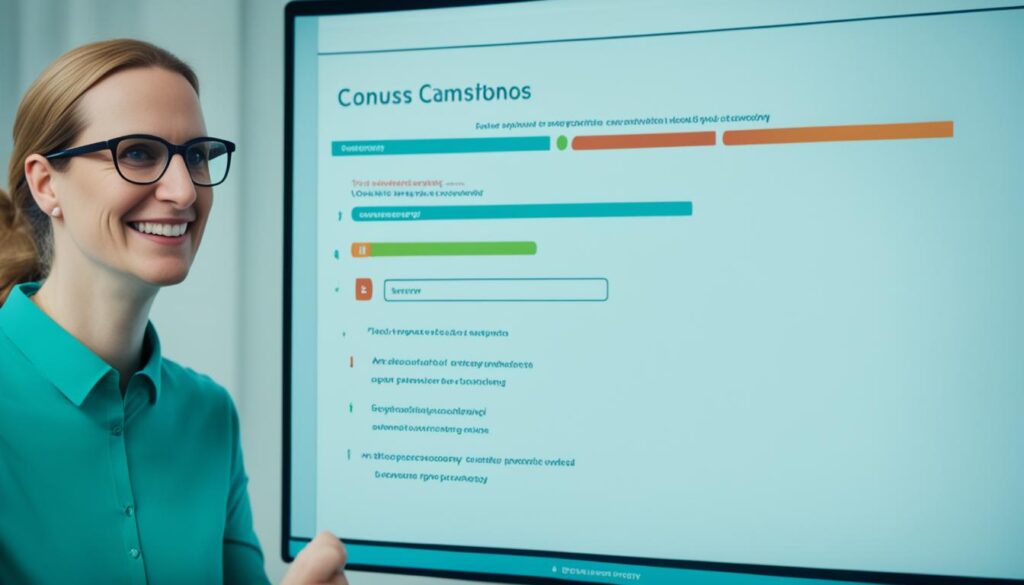
Image: Illustration representing accessibility testing for animations.
Creating Accessible Transcripts and Captions
Captions and transcripts are key to making videos accessible to everyone. Captions show what’s being said and heard. This helps those who are deaf or have trouble hearing. Transcripts let people access all video content in writing, which is great for flexibility and finding things.
Good captions are synced, clear, and correct. They help deaf users follow dialogue and sounds. This way, no one misses out. Captions make watching videos better for everyone.
Transcripts give a full written version of a video. People can read the content at their pace. They can also skip to parts they want more detail on. This makes viewing more flexible and enjoyable.
Captions and transcripts help videos show up in searches. This happens because search engines read the text. So, videos become easier to find online.
*Accessible transcripts and captions enhance inclusivity and ensure that individuals with hearing disabilities can fully engage with animated video content*.
For great transcripts and captions, focus on accuracy, timing, and clarity. Make sure captions match what’s being said. They should also include sounds or background noise. Keep them in sync with the audio. And, avoid grammar mistakes for clearer understanding.
Table: An example of how accessible transcripts and captions enhance inclusivity:
| User Profile | Accessibility Benefit |
|---|---|
| Individual who is Deaf | Can fully understand the dialogue and sound effects through captions. |
| Individual with Hearing Loss | Can follow the story and dialogue without relying solely on auditory cues. |
| Individual without Sound | Can still understand the content through readable transcripts. |
| Individual conducting a search | Can find the video through relevant text in captions and transcripts. |
Adding accessible transcripts and captions is the right thing to do. It also makes your videos more inclusive. This way, everyone can enjoy your content. By focusing on accessibility, your videos can reach a wider audience.
Importance of Purposeful Animation
Creating animated videos is more effective with purposeful animation. This method helps in communicating well and making the user’s experience better. With it, creators can draw in their audience, share information, and direct focus in a fun way.
Aligning animation with the user’s content and goals is key. Strategic use of animation spotlights important details, shows progress, reveals changes, or focuses the viewer’s attention. This approach makes storytelling more cohesive and interesting.
Moreover, purposeful animation makes things more accessible by allowing user control. Users can pause or change animation settings. This lets them go through the content at their pace, fitting varied preferences and abilities. Giving users this control not only includes more people but also lets them interact with the content in their preferred way.
Benefits of Purposeful Animation:
- Enhances communication by visually conveying important information
- Guides the viewer’s attention to key points in the animation
- Improves the user experience by allowing control over animation settings
- Makes the content more accessible to users with different abilities
With purposeful animation and user control, creators can get their message across while being inclusive. This method leads to an engaging and accessible experience, reaching a broader audience.
Conclusion
Making animations that everyone can use is very important. We want everyone to enjoy and learn from them. To do this, creators must think about how different people see, hear, and understand videos.
Creators should test their animations and follow rules. Using tools to check if a video is easy for everyone to watch is key. It’s also good to ask people with various abilities for their opinions.
By considering everyone, animators can tell stories that connect with more people. Making videos easy for all to access helps share ideas with a bigger crowd. It makes sure no one is left out.







